Booting the desktop CD
Booting from an Ubuntu Desktop CD is as easy as inserting the appropriate Desktop CD into your system’s CD drive, restarting your system, and making sure that the system boots from the CD drive before booting from a hard disk partition. On traditional PC systems, this is done using BIOS settings, while PPC systems from Apple simply require that you hold down the letter “c” on your keyboard while starting up the computer.
When you boot from the Ubuntu Desktop CD, you’ll initially see a screen like the one shown below:
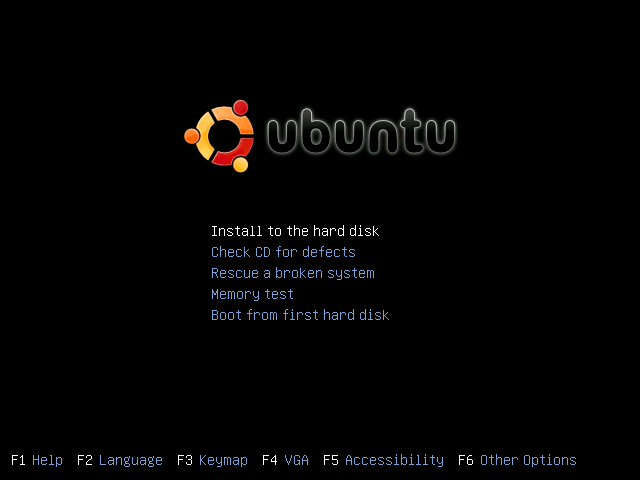
This screen enables you to select whether you want to boot from the Desktop CD, use the Desktop CD to
attempt to rescue (repair) an existing system, boot from the hard disk and ignore the Ubuntu CD, or test
the CD or your system’s memory.
Once you’re running Ubuntu, you can install Ubuntu Linux as described in the next section.